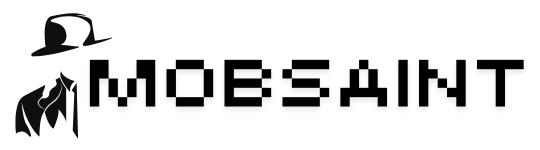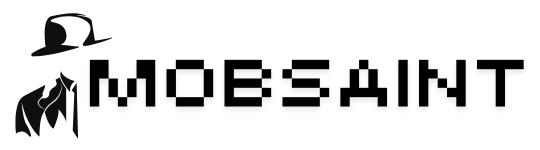If you want to improve your smartphone's sound experience and have greater control over every detail of the audio, one app that stands out is... Equalizer FX. It's available for free on the Google Play Store and is one of the best options for those looking to easily and efficiently equalize their phone's sound. With this app, you can customize how you listen to music, watch videos, or play games, making the experience much more immersive and enjoyable.
FX Equalizer - Audio Boost
Equalizer FX was developed to offer users practical audio adjustment tools. This means you can boost bass, balance mids, or add clarity to highs, according to your personal taste. The app's main advantage is that it's not limited to music players: its functionality covers virtually any type of audio playback on your phone, including streaming, YouTube videos, podcasts, and even game sounds.
One of the app's main features is... five-band equalizer, This allows for precise adjustment of each frequency range. In this way, the user has the freedom to create different sound profiles, according to the style of music or content they are consuming. For example, it's possible to boost the bass for listening to hip-hop or electronic music, or emphasize the treble for enjoying rock and instrumental music.
Another highlight is the function of volume increase, This enhances the device's sound without causing excessive distortion. This is quite useful for cell phones with simpler speakers or headphones that don't deliver much power. In addition, Equalizer FX features technology... Virtualization, which creates a spatial effect in the audio, making it more immersive, as if you were in a surround sound room.
The app's usability is also a strong point. Its interface is clean, intuitive, and well-organized, allowing any user to easily utilize the features, even if they've never worked with equalizers before. In just a few taps, it's possible to activate or deactivate effects, test different combinations, and instantly notice the difference in the audio.
In terms of performance, Equalizer FX is lightweight and runs in the background without compromising your phone's performance. This means you can listen to music, play games, or watch videos without any problems while the app handles sound adjustments without lag. Another plus is that it doesn't consume much battery, ensuring practicality in everyday use.
For music lovers, the app also offers ready presets Equalization settings, created specifically for different musical genres. This way, if you don't want to adjust manually, simply choose a preset configuration like "Pop," "Rock," "Jazz," or "Classical" and enjoy the best quality for that style. This makes the app flexible, catering to both advanced and beginner users.
In addition to improving music, Equalizer FX is great for those who consume other types of media. When watching series and movies, for example, you can adjust the balance between dialogue and soundtrack, making the sound clearer and more pleasant. For gamers, the adjustments can make the experience more immersive, enhancing sounds of explosions, footsteps, and sound effects that make a difference in competitive matches.
Overall, the user experience is quite positive, as the app delivers on its promise: complete control over the phone's audio in a simple, efficient, and practical way. It is constantly updated, ensuring compatibility with different Android versions and bug fixes that maintain the app's stability.
In short, if you're looking for a way to... equalize the sound on your cell phone If you want a complete, easy-to-use app packed with useful features, Equalizer FX is one of the best options currently available. It completely transforms the way you consume content on your mobile phone, offering customized audio quality for every situation.